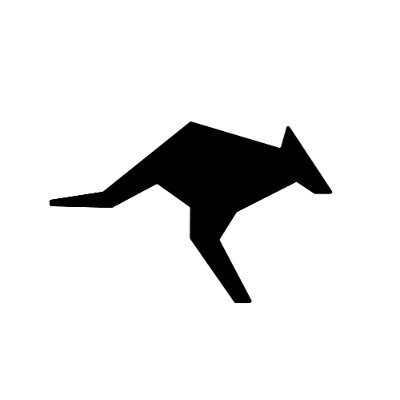Step 1: Get Your API Key
1
Sign Up
Create a free account to get started
2
Generate Key
Generate your API key from the dashboard
Step 2: Install SDK (Optional)
- JavaScript/Node.js
- Python
- cURL
Step 3: Make Your First Request
Choose your preferred language and framework:- OpenAI SDK
- Anthropic SDK
- Gemini SDK
- Vercel AI SDK
- LangChain
Error Handling
Always implement proper error handling in production. Adaptive provides detailed error information to help you build resilient applications.Production Tip: Always log the
request_id from error responses for debugging. For comprehensive error handling patterns, see the Error Handling Best Practices guide.Key Features
Intelligent Routing
Leave
model empty and let our AI choose the optimal provider for your requestCost Savings
Save 60-90% on AI costs with automatic model selection
6+ Providers
Access OpenAI, Anthropic, Google, Groq, DeepSeek, and Grok
Drop-in Replacement
Works with existing OpenAI and Anthropic SDK code
Example Response
Adaptive returns standard OpenAI or Anthropic-compatible responses.
Testing Your Integration
1
Send Test Request
Run your code with a simple message like “Hello!” to verify the connection
2
Check Response
Confirm you receive a response and check the
provider field to see which model was selected3
Monitor Dashboard
View request logs and analytics in your Adaptive dashboard
Next Steps
Advanced Features
Learn about intelligent routing and semantic caching
Integration Guides
Detailed guides for each SDK and framework
API Reference
Complete API documentation with all parameters
Code Examples
Working examples for common use cases