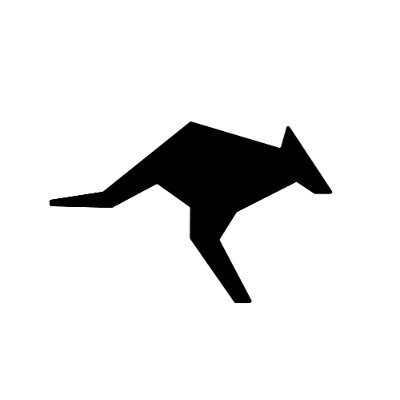How BYOK Works
When you provide your own provider API keys, Adaptive uses them to make requests on your behalf instead of using our pooled API keys. This means:Pay Only Overhead
You only pay Adaptive’s overhead fee (0.20/1M output), not the underlying model costs. Your provider bills you directly.
Full Routing Control
Continue to benefit from intelligent routing, semantic caching, fallback mechanisms, and all other Adaptive features.
Enhanced Privacy
Your API requests go through your own provider accounts, giving you complete control and isolation.
Usage Tracking
Track usage across both Adaptive’s dashboard and your provider dashboards for comprehensive visibility.
Pricing with BYOK
When using your own API keys, you only pay Adaptive’s overhead:- Input tokens: $0.10 per 1M tokens
- Output tokens: $0.20 per 1M tokens
- Semantic cache hits: 50% off
- Prompt cache hits: Free
Cost Example
A request with 100K input + 50K output tokens:- Without BYOK: ~0.02 overhead)
- With BYOK: $0.02 overhead (model costs billed directly by provider)
Benefits of BYOK
Maximum Cost Savings
Save significantly on high-volume workloads by paying only the overhead fee to Adaptive.Complete Control
- Direct billing relationship with providers
- Set your own rate limits and spending caps
- Separate environments for dev/staging/production
- Meet specific compliance requirements
Privacy and Data Governance
- Requests authenticated with your own credentials
- No request pooling with other users
- Direct audit trail with your provider
- Easier compliance with data residency requirements
Setting Up BYOK
1
Get Provider API Keys
Obtain API keys from providers you want to use (OpenAI, Anthropic, Google, Groq, etc.)
2
Add Keys to Adaptive
In your Adaptive dashboard, navigate to project settings and add your provider API keys securely
3
Enable BYOK for Project
Configure your project to use custom keys with priority settings and fallback behavior
4
Monitor Usage
Track usage across both Adaptive dashboard (overhead costs) and provider dashboards (model costs)
Supported Providers
BYOK is currently supported for:OpenAI
GPT-4, GPT-3.5, and all OpenAI models
Anthropic
Claude Opus, Sonnet, and Haiku
Gemini Pro, Flash, and other models
Groq
All Groq-hosted models
DeepSeek
DeepSeek models and variants
More Coming
Additional providers being added regularly
Security and Best Practices
Best practices:- Rotate keys regularly
- Use separate keys for dev/staging/production
- Monitor key usage in both Adaptive and provider dashboards
- Set spending limits at the provider level
- Revoke unused or compromised keys immediately
Routing with Custom Keys
Even with BYOK enabled, Adaptive’s intelligent routing continues to work:- Model Selection: Adaptive analyzes your request complexity
- Provider Selection: Routes to the optimal provider based on your available custom keys, model capabilities, and cost optimization
- Fallback: If your custom key fails or hits quota, Adaptive can fall back to other configured keys or pooled keys
Frequently Asked Questions
Do I need custom keys for all providers?
Do I need custom keys for all providers?
No, you can mix and match. Use custom keys for some providers and let Adaptive use its pooled keys for others.
What happens if my custom key reaches its quota?
What happens if my custom key reaches its quota?
Adaptive can automatically fall back to other configured keys or its own pooled keys, depending on your fallback configuration.
Can I see which key was used for each request?
Can I see which key was used for each request?
Yes, Adaptive’s dashboard shows detailed request logs including which provider and which key (yours vs pooled) was used.
Is BYOK available on all plans?
Is BYOK available on all plans?
BYOK is available on Team and Enterprise plans. Developer plan users can upgrade to access this feature.
Getting Started
Configure Custom API Keys
Go to your project settings to add your provider API keys and start saving on overhead costs